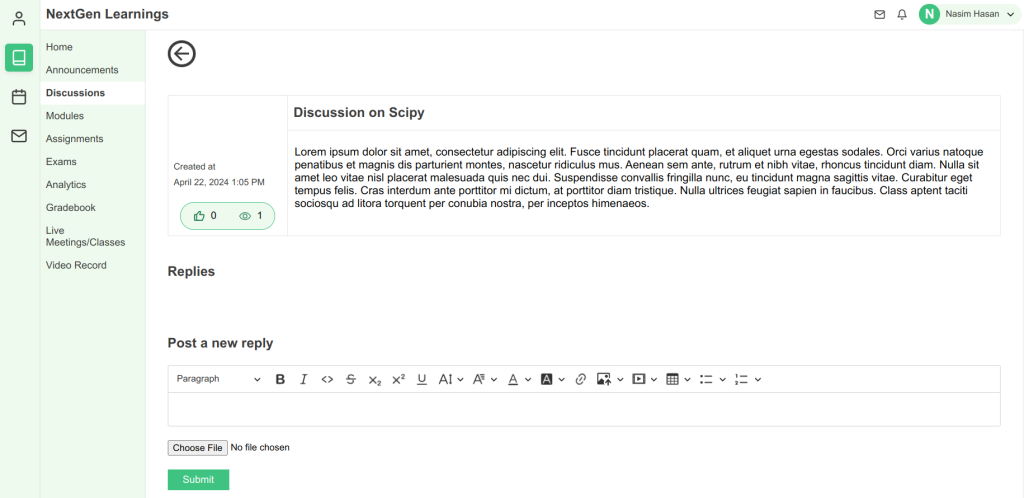NextGen Learnings
NextGen Learnings is a web-based learning management system. NextGen Learning can be used to facilitate online/distance education and blended/flipped learning in higher education institutions and workplaces. This system has three interfaces for instructors, students, and administrators to enable the learning process.
Features of NextGen Learnings include:
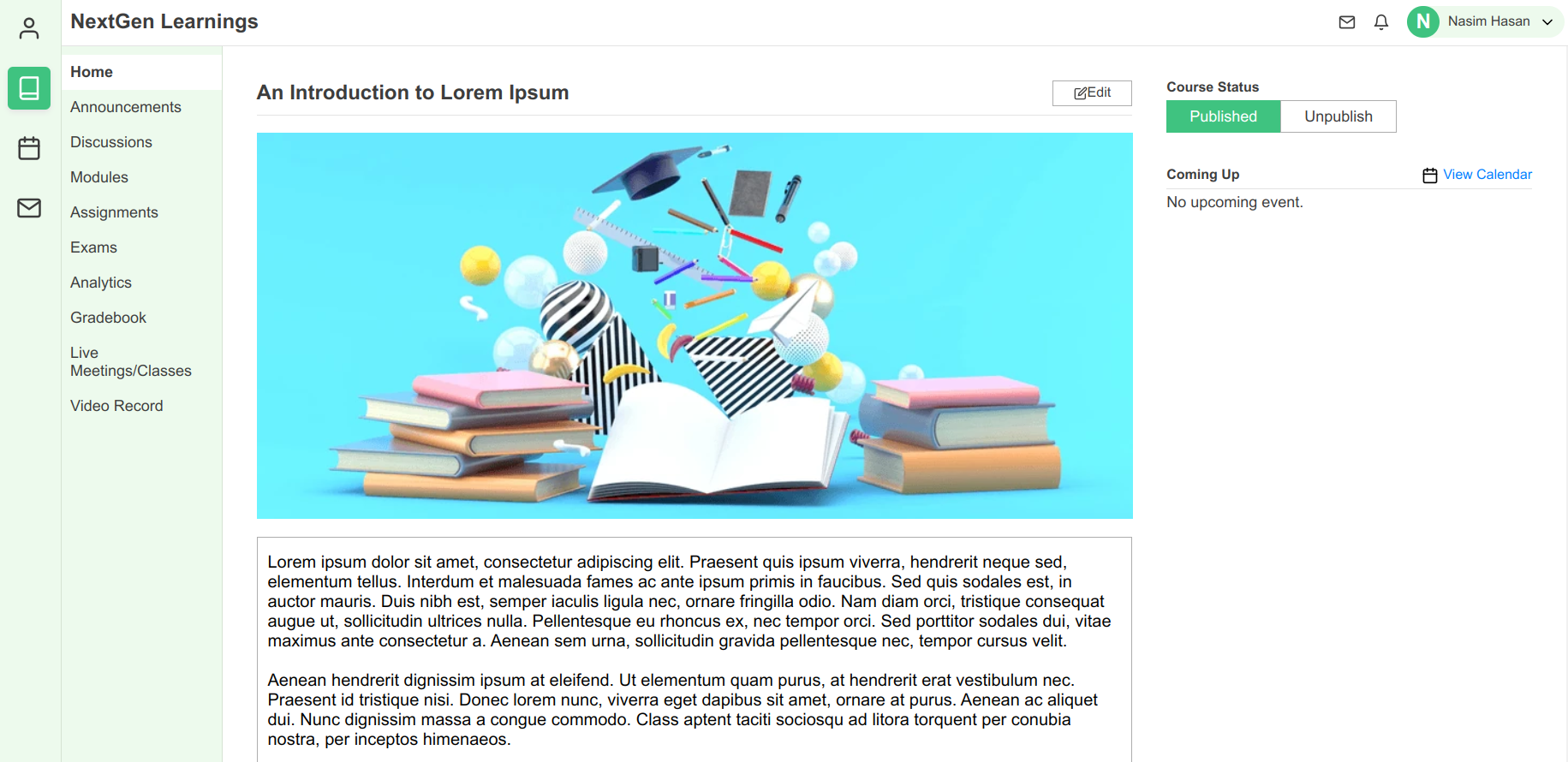
Features
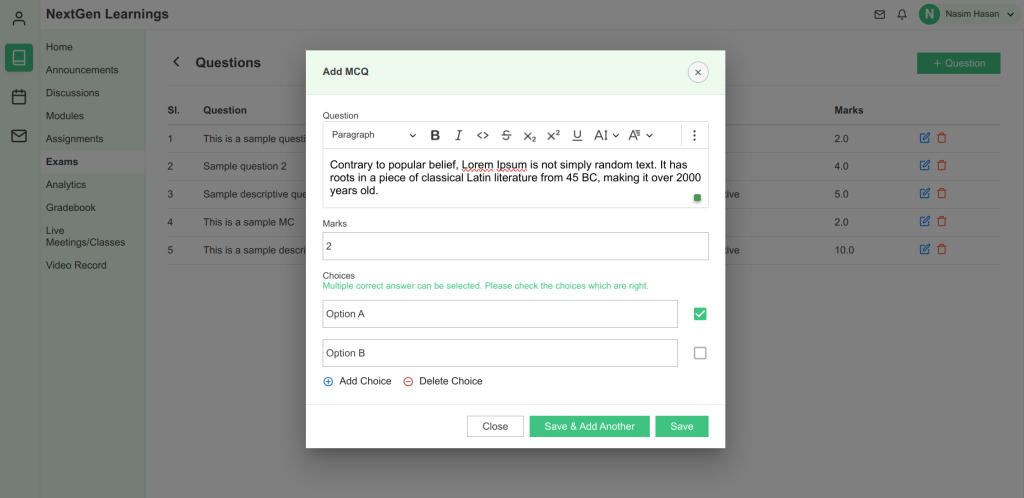
Exam Management System
The Exam Management System is a part of NextGen Learnings. Instructors can create exams for a certain time and duration.
- MCQ and descriptive questions can be added to the exam. There is a live exam tracking view to observe the participants.
- After the exam is finished, instructors can mark students’ exams through a grading module.
- The grading module generates the grading reports of all students automatically.
Student Management System
Student Management System (STMS) is a web-based software used to store student records including registration payments.
- Student records can be maintained by different privileged users. Different types of privileged users can be created using different permissions.
- There is also an option to send emails to multiple students for promotion purposes.
- The system can store a large number of student records. It is tested with 1.5K dummy data.
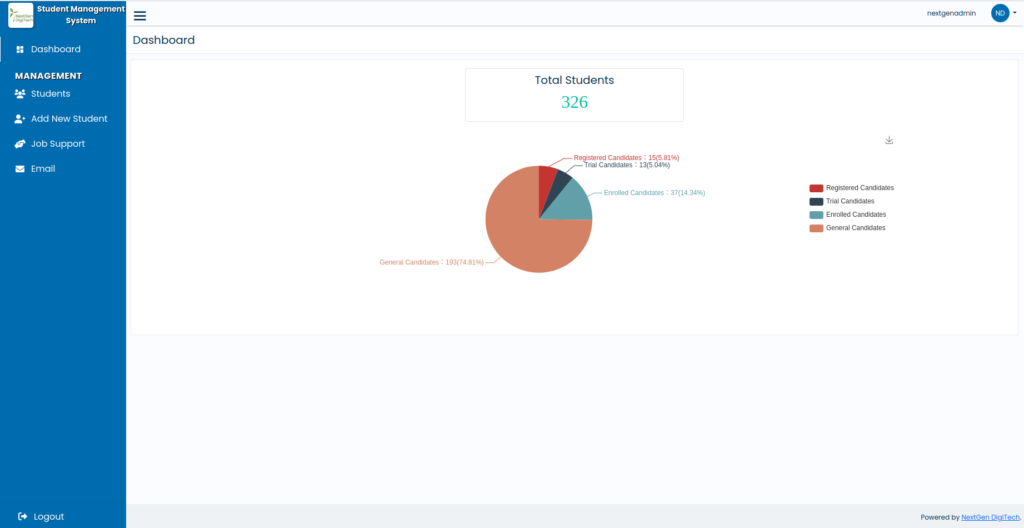
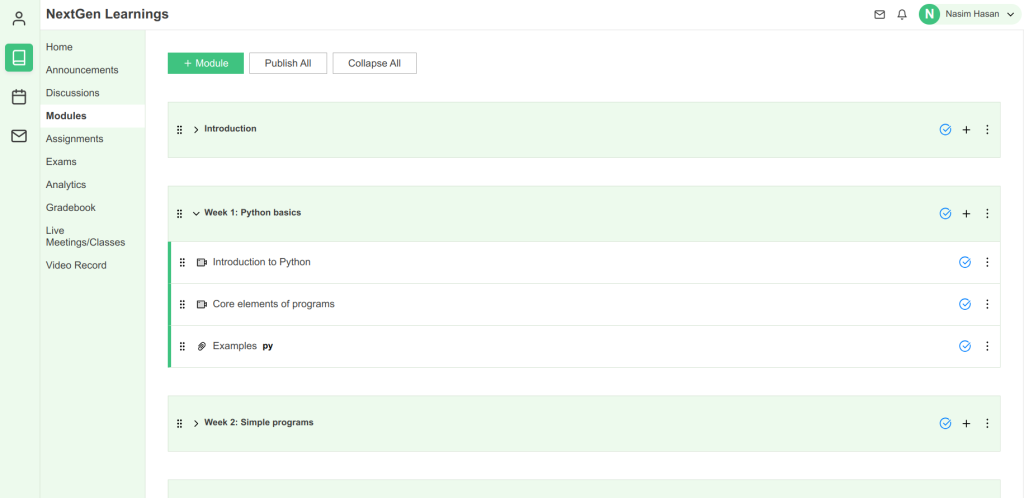
Course Content Module
By NextGen Learnings Instructors can upload course contents in the form of modules. There are three types of course content: element, video and attachments.
- Instructors can use the element feature to build a course page text content.
- The video feature lets instructors upload video files as course content.
- The attachment feature can be used to upload course related files such as lecture notes, articles and others.
- Students can progress in the course accessing the course contents at their own pace and time.
- Instructors can create interactive quizzes and assessments within each module, allowing students to test their knowledge and receive instant feedback on their progress.
Announcement Module
Announcement module enables instructors to post important announcements for the course.
- Instructors can post announcements.
- Files can be uploaded as attachments while creating an announcement post.
- Users can upvote announcement posts.
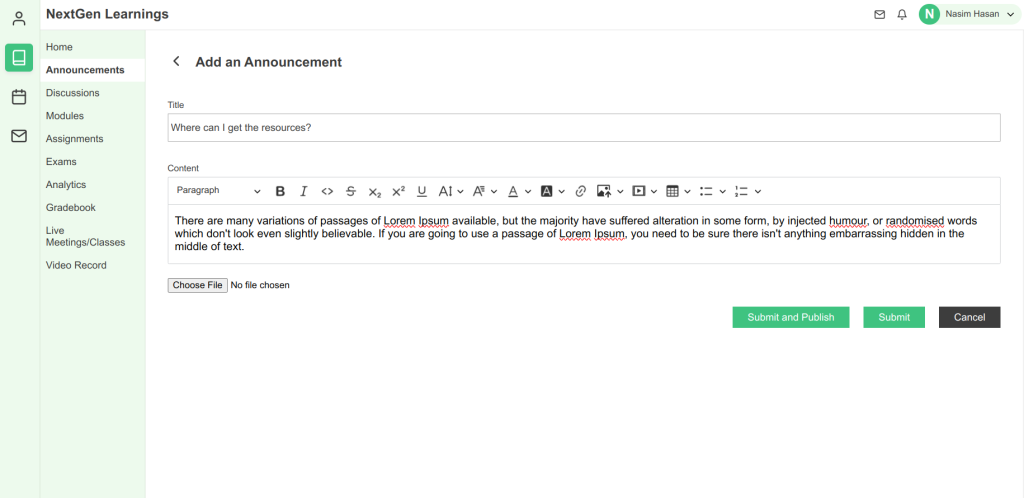
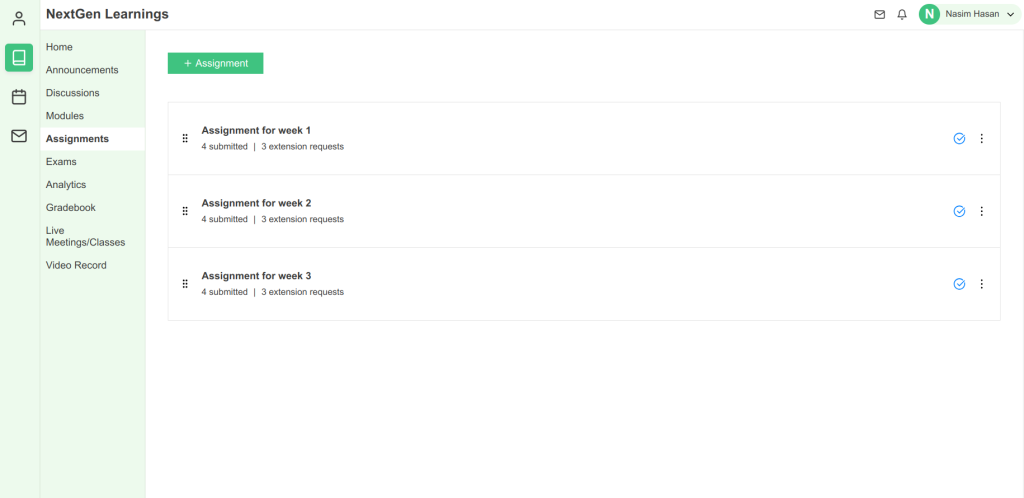
Assessment Module
- Instructors are able to create and make assessments/assignments available for students.
- Students can complete and upload assessments within a deadline set by instructors.
- An exam management system is also integrated into the LMS system to perform MCQ and descriptive questions assessments
Analytics Module
The Analytics module can provide instructors valuable insight on the progression of the course.
- Instructors can view a summary for each exam.
- The summary can provide total marks, highest marks, lowest marks, average marks, exam duration, average total time spent for the selected exam.
- Instructors can also view analytics for each question of the selected exam.
- The Analytics module can also provide data on individual student performance in the course.
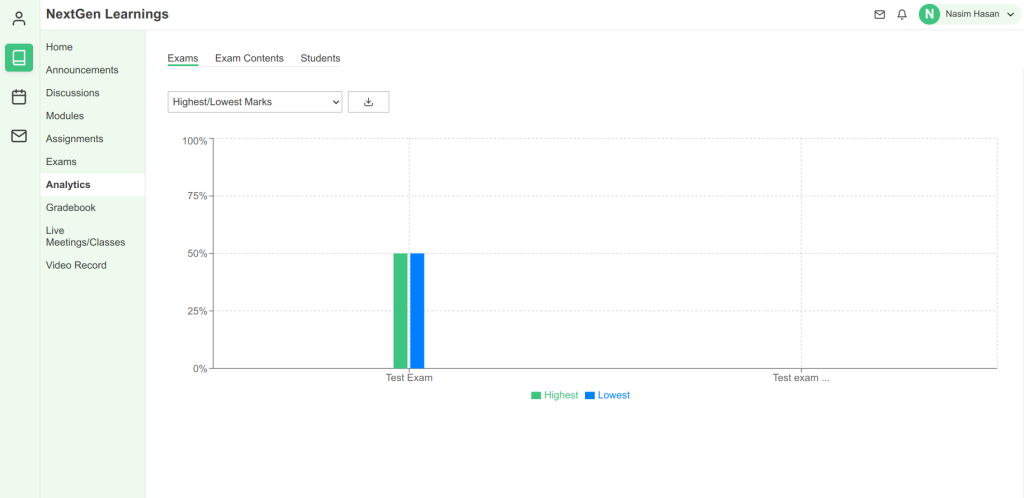
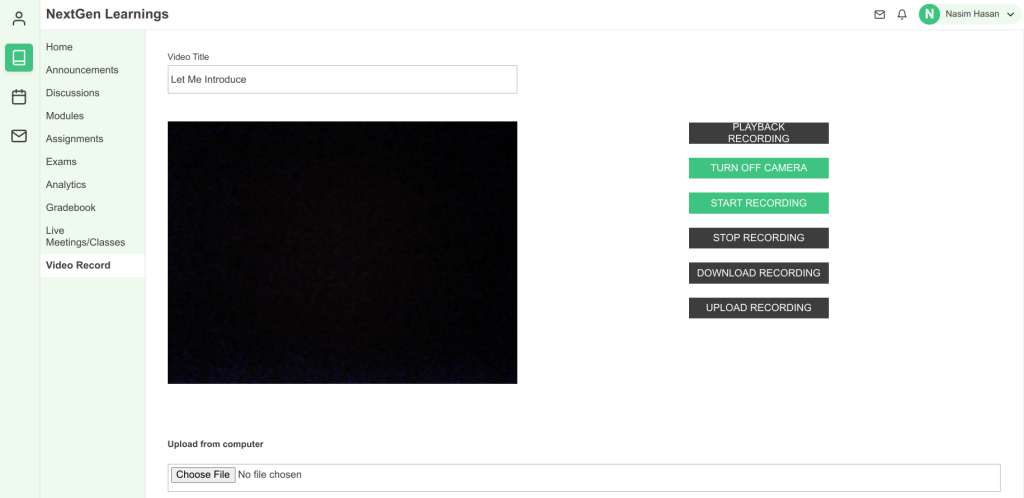
Video Record Module
The Video Record module can be used to create video presentations by the students and instructors.
- Users can use their webcam to record and upload video presentations using NextGen Learnings integrated recording module.
- Users can also upload video recording files directly from their devices.
- The module gives students a more immersive way to interact with the course.
Discussions Module
Instructors and students can interact with each other using the Discussions Module.
- Users can start discussion by creating a discussion post.
- Users can participate in a discussion by replying to discussion posts.
- Files can be attached while creating a post or replying to a post.
- Users can upvote discussion posts and replies.
- Discussions module facilitates course engagement among students and instructors.